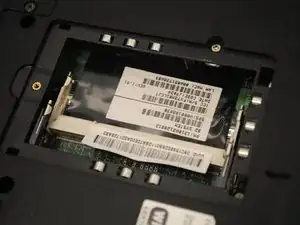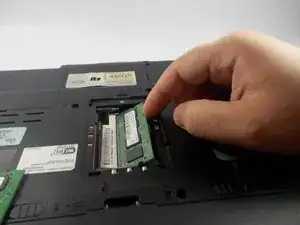Einleitung
Remove the RAM in order to replace the memory, use this procedure after completing a memory test and assuring the RAM has failed.
Werkzeuge
Ersatzteile
-
-
Identify the rectangular plastic RAM cover located in the bottom part of your laptop.
-
Remove the 4mm flat-head screws on the RAM cover.
-
Use a plastic opening tool to pry the RAM cover upward.
-
-
-
Press the two tabs on the side of the PC2-5300 2 GB RAM Chip to unlatch it.
-
To remove the PC2-5300 2 GB RAM Chip, pull it out at a slightly upward angle.
-
-
-
To replace the ram, insert the new PC2-5300 1 GB RAM Chip you have gathered back into the laptop.
-
Make sure the notch in the middle of the stick is lined up correctly and push firmly into place.
-
Once pushed firmly into place, firmly push down and latch the RAM sticks to the laptop. Repeat process for additional RAM sticks.
-
-
-
To replace the ram, insert the new RAM sticks you have back into the computer.
-
Make sure the notch in the middle of the stick is lined up correctly and push firmly into place.
-
Once pushed firmly into place, firmly push down and latch the RAM sticks to the computer. Repeat process for additional RAM sticks.
-