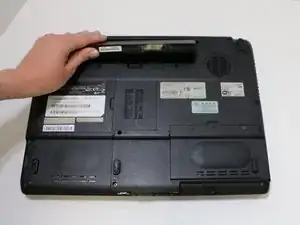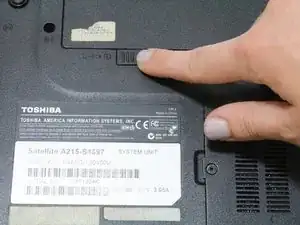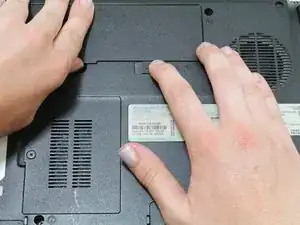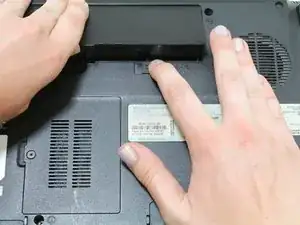Einleitung
Ordered a new battery? Have no idea where to start? Well don't worry, this guide will show you how. (Part number should be PA3534U-1BRS) Don't forget to dispose the old battery in an e-waste container.
-
-
Close the laptop and turn it over so that the base is facing upwards and the spine is facing away from you.
-
Find the battery compartment.
-
Slide the left slider which is just beneath the battery compartment into its leftmost position.
-
-
-
Slide and hold the right slider into its rightmost position. Lift the battery out of the compartment.
-
Do not touch the gold nodes inside the compartment.
-
Abschluss
To reassemble your device, follow these instructions in reverse order.