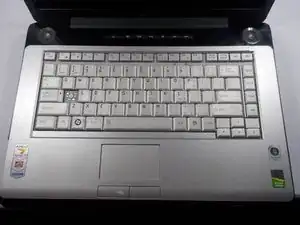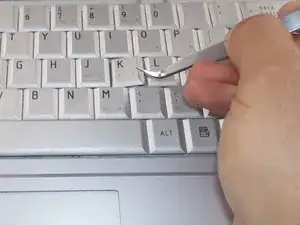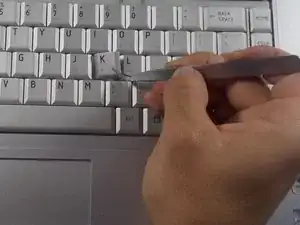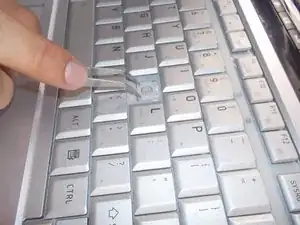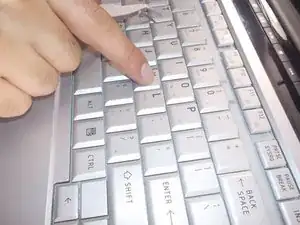Einleitung
An easy guide for replacing letter keys
Werkzeuge
-
-
Open the laptop on a flat stable surface.
-
Using tweezers, grab the desired key on its right side and pull up towards the left.
-
Abschluss
If the letter key does not click back into place, remove and place back on to retry.