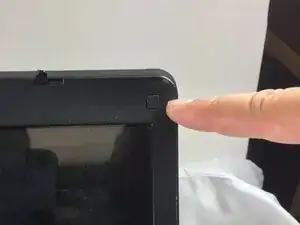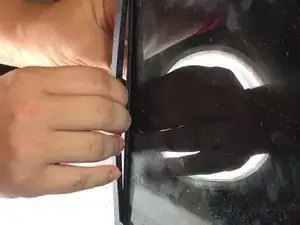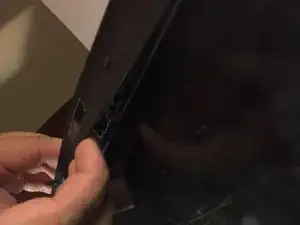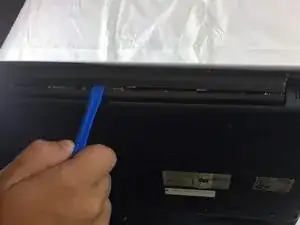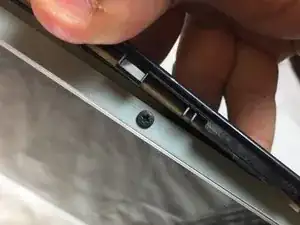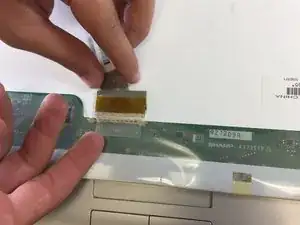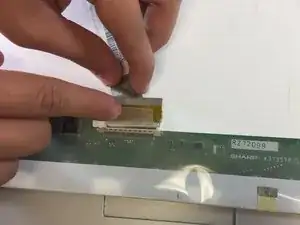Einleitung
Werkzeuge
-
-
First, remove the four rubber screw coverings located at the top corners and bottom corners of the screen.
-
Remove the four screws underneath each cover and place them somewhere secure.
-
-
-
On the back of the display, there is a wire that is plugged in to the display and secured with tape.
-
Gently lift the tape, leaving it attached to the wire.
-
Pull the wire out of its socket in the display backing.
-
The display is now fully detached!
-
Abschluss
To reassemble your device, follow these instructions in reverse order.