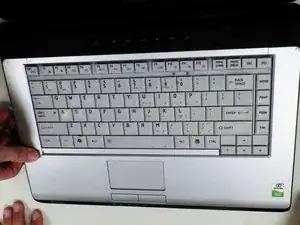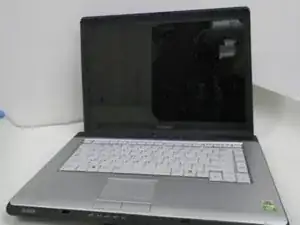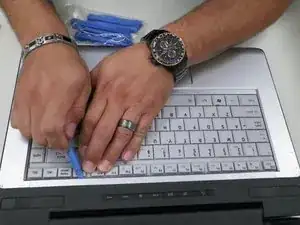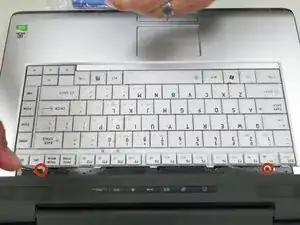Einleitung
This guide will give detailed instructions on removing the Toshiba Satellite A215-S7425 keyboard for replacement.
Werkzeuge
-
-
Turn off the computer.
-
Disconnect the charging cable from computer.
-
Flip the computer upside down.
-
-
-
Gently disconnect the ribbon cable from the motherboard, it should easily slide out from the connector.
-
Abschluss
To reassemble your device, follow these instructions in reverse order.