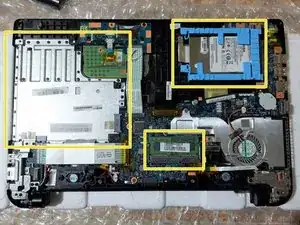Einleitung
Hello everyone, in this guide I`ll be showing you how to open the laptop in order to change the thermal pad, as well as to possibly upgrade the RAM and replace the HDD with SSD.
-
-
Unscrew the 15 screws holding the back panel in place.
-
Use a prying tool to carefully release all the clips.
-
-
-
Unscrew the 4 screws holding the CPU heatsink and fan assembly and lift it up, gently.
-
Disconnect the fan.
-
Replace the thermal pad. Be sure to use the same thickness thermal pad.
-
-
-
Unscrew the 2 tiny screws that hold the fan assembly together.
-
Clean it with a soft brush and compressed air.
-
-
-
Once you opened the back cover, it is a good idea to upgrade the SSD and RAM if you want.
-
This model can take up to 8GB DDR3L.
-
You can also put in a CD/DVD Drive or an additional SSD in its place.
-
To reassemble your device, follow these instructions in reverse order.