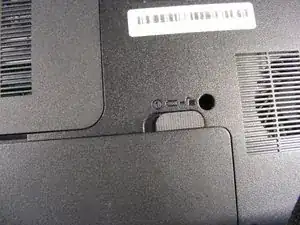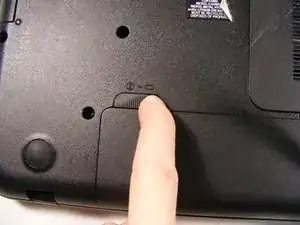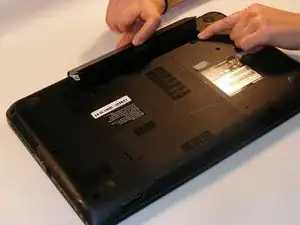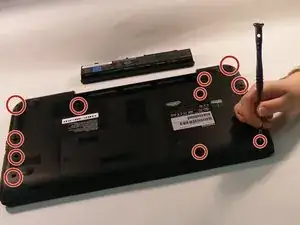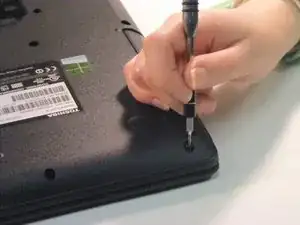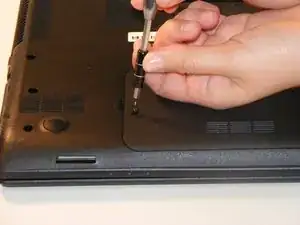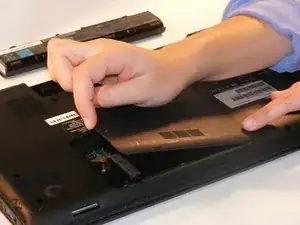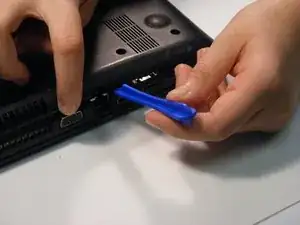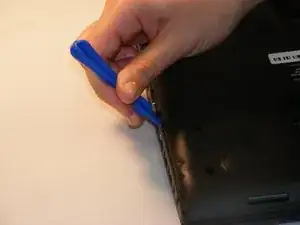Einleitung
This guide details how to replace the optical drive in your laptop. You will need a pry tool and Phillips screwdriver to complete the prerequisite steps (removing the back of the device) to access the optical drive, remove it, and replace it with a new one.
Werkzeuge
-
-
Push and hold button 2 to the left.
-
As you push button 2 to the left position, simultaneously lift up the battery pack.
-
Abschluss
To reassemble your device, follow these instructions in reverse order.
Ein Kommentar
This is an awful guide - it does not tell you that there are another 6 or more screws under the keyboard - this is bad.