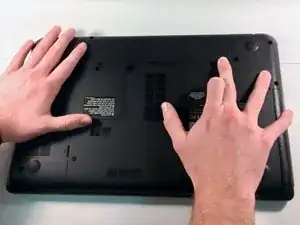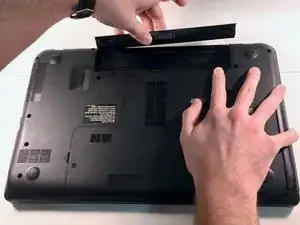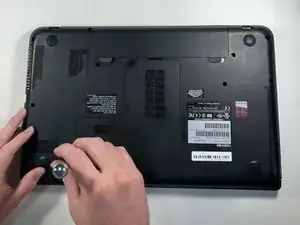Einleitung
If you ever find yourself wishing you had more capacity in your laptop's hard drive, replacing your old one with a larger one might be the option for you. This guide will show you how to replace the old hard drive in a Toshiba Satellite with a new one.
Werkzeuge
-
-
Press down with your fingers while also applying a sliding motion on the latch buttons near the battery on the underside of your laptop.
-
-
-
Place the laptop with the bottom facing up.
-
Remove the single 6mm Phillips #1 screw keeping the laptop panels in place.
-
-
-
Using the Phillips #1 screwdriver, remove the 8mm screw that is holding the hard drive in place.
-
Abschluss
To reassemble your device, follow these instructions in reverse order.