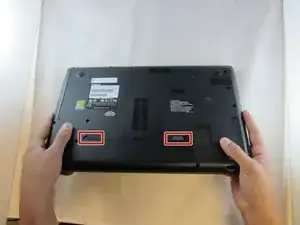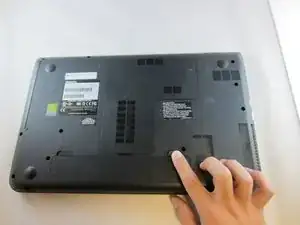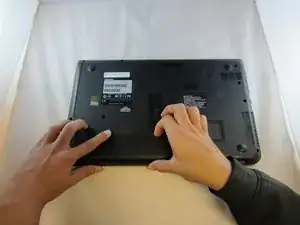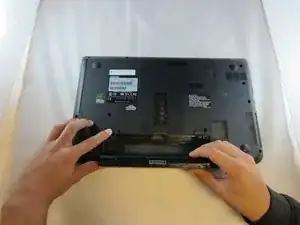Einleitung
Toshiba recalled the battery for many of their laptops in November 2016. Replace old batteries with new ones using this guide. Before taking out the battery, the device must be off and unplugged. Caution: Working with a bad battery can lead to chemical burns.
-
-
Make sure the device is unplugged, completely off, and not warm to the touch.
-
Check for any visible battery defects such as bulges, bends or cracking as they could be signs of a leaking or deformed battery.
-
Flip device over and locate two switches on the back of the device.
-
-
-
Slide switch 1 towards the unlock symbol on the device (switch should click into place).
-
Slide switch 2 towards the unlocked symbol on the device.
-
While holding switch 2 in the unlocked position, use the notch located at the top of the battery to pull battery out and away from the device.
-
To reassemble your device, follow these instructions in reverse order. When inserting new battery make sure to align bottom of battery with the slot first before inserting battery