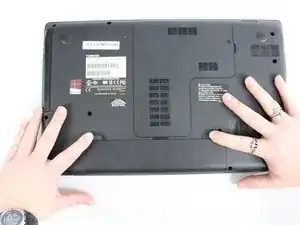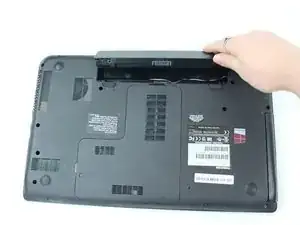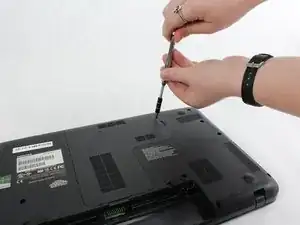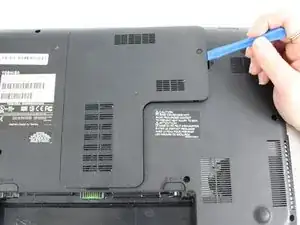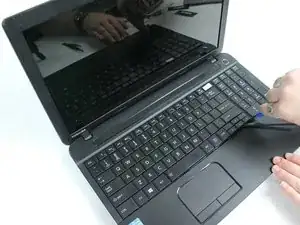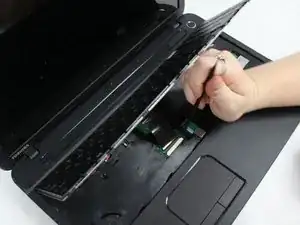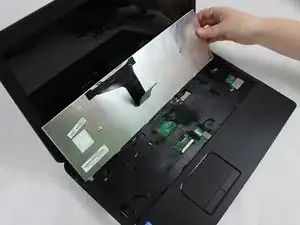Einleitung
Werkzeuge
-
-
Push the left tab with your left hand.
-
Then push the right tab with your right hand.
-
While your right hand is still pushing, remove the battery with your left hand.
-
-
-
Use the plastic opening tool to pry open the back panel. Make sure to loosen all four sides then lift up.
-
-
-
Using a plastic opening tool, pry open the disk drive. Once it has loosened it will pull out.
-
-
-
Once the keyboard is popped out, use a spudger to undo the ribbon or flap that attaches the back of the keyboard to the inside base of the laptop.
-
-
-
Use a nylon spudger tool to lift up on all sides.
-
Once the panel has been loosened it will pop off.
-
Abschluss
To reassemble your device, follow these instructions in reverse order.