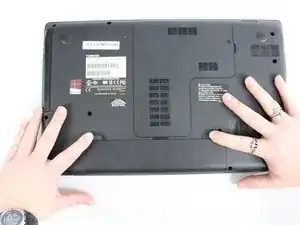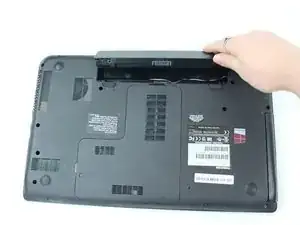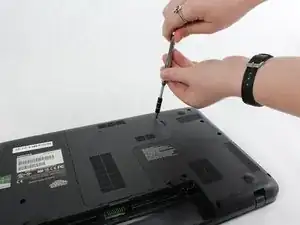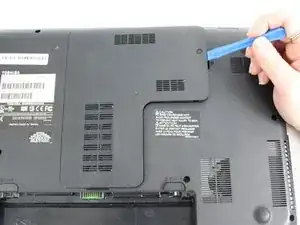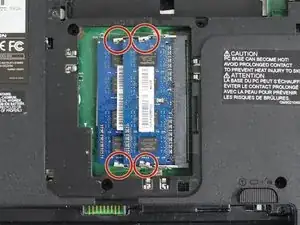Einleitung
Werkzeuge
-
-
Push the left tab with your left hand.
-
Then push the right tab with your right hand.
-
While your right hand is still pushing, remove the battery with your left hand.
-
-
-
Use the plastic opening tool to pry the panel open. Be sure to do this on all four sides. Then the panel will lift off.
-
Abschluss
To reassemble your device, follow these instructions in reverse order.