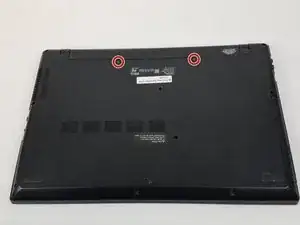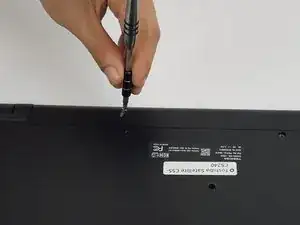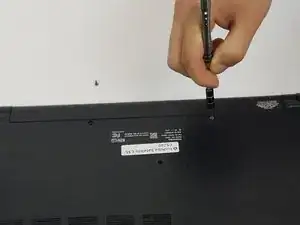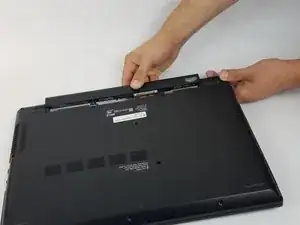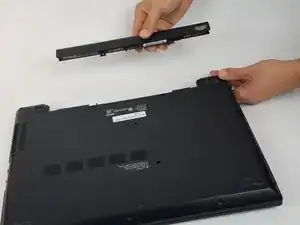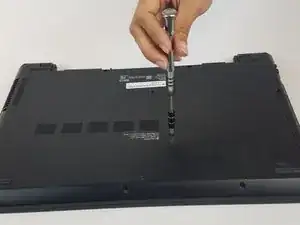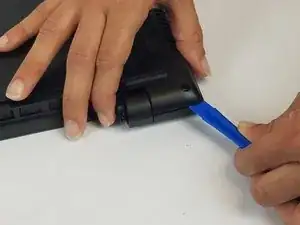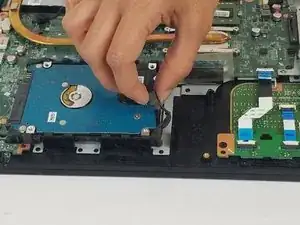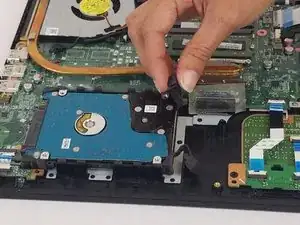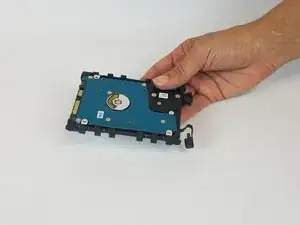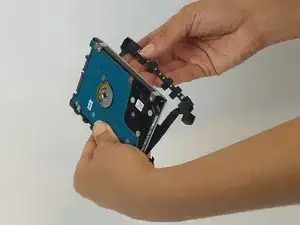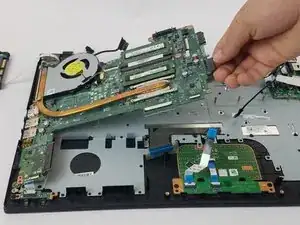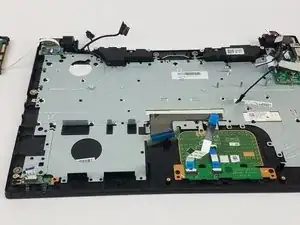Einleitung
The motherboard is a large and central part to the laptop. Most components either connect or interface with it in some manner. Because there is a lot involved, this guide will show how to remove it properly.
Werkzeuge
-
-
Pull the battery out, keeping it flat and parallel to the laptop so that it slides out easily.
-
-
-
The hard drive is on the bottom left side.
-
Remove both releases from the rubber hard drive mount.
-
-
-
Lift the hard drive from underneath on the right side.
-
While holding it up, pull it away from its connector so that it disconnects.
-
-
-
Disconnect the 5 ribbon cables.
-
To remove, unlock the latch of each ribbon and pull it out.
-
-
-
There is a wifi card underneath the large ribbon cable on the right.
-
Remove the plastic piece that covers the screw.
-
-
-
Unscrew the seven PH1 Phillips head 3.0 mm long screws that hold the motherboard in place.
-
To reassemble your device, follow these instructions in reverse order.