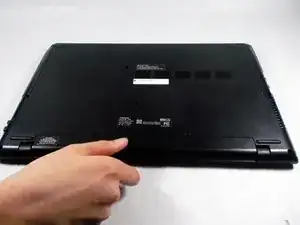Einleitung
The hard drive of a laptop is where all the data is stored. From your operating system to those pictures of your dogs, it's all located within this unassuming gizmo. If a hard drive fails, it can be catastrophic. Be sure to back up important data regularly!
Werkzeuge
Ersatzteile
-
-
Unscrew the 10 9.0 mm screws holding the back panel on using a Phillips head #1 screwdriver.
-
-
-
Insert a metal spudger tool in the seam between the back cover and the laptop itself. Gently run the spudger around the edge to pop the cover off.
-
-
-
Slide the hard drive to the right towards the stops. This disconnects it from the motherboard.
-
Abschluss
To reassemble your device, follow these instructions in reverse order.