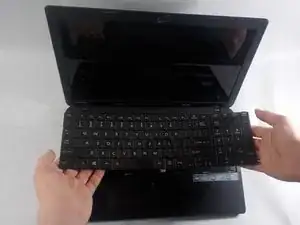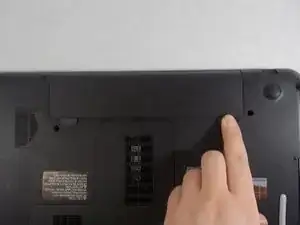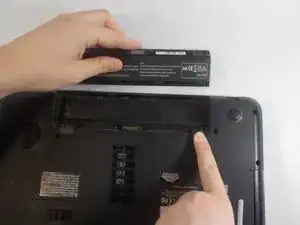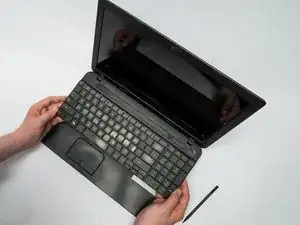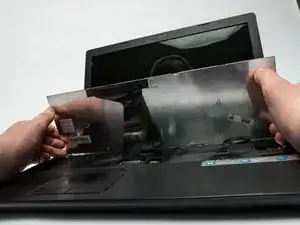Einleitung
If your Toshiba Satellite C55D-A5108 keyboard is defective in some manner, use this guide to replace it. Before proceeding, check to make sure the keyboard issue is being caused by software instead of the keyboard itself. If you do not feel confident with replacing the keyboard yourself please find someone that can help you with the process.
Werkzeuge
-
-
Hold the left notch in an unlocked position with one hand and use the other hand to slide the battery out.
-
-
-
Open the device so that the keyboard is visible.
-
Slip the wide tip of the spudger underneath the Enter key on the keyboard.
-
-
-
Slowly slide the spudger along the perimeter of the keyboard in a clockwise manner until you’ve reached the top left corner.
-
Lift the keyboard at an angle.
-
-
-
Use the pointed tip of the spudger to open the notches on the ribbon cable directly attached to the device.
-
Pull the connector out of its slot and lift the keyboard out of the device.
-
To reassemble your device, follow these instructions in reverse order.