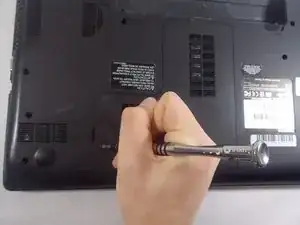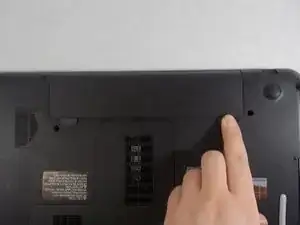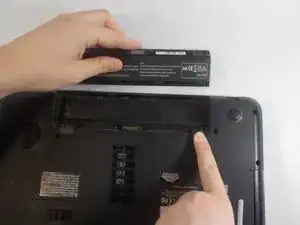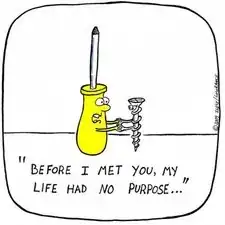Einleitung
This guide will show you how to remove the RAM from the Toshiba Satellite C55D-A5108 laptop. Before completing this guide please remove the battery before beginning to opening the device.
The RAM may need to be replaced if your laptop is running slow while running many programs or if you are having trouble loading into Windows.
Do not touch the golden contacts on the end of the RAM sticks as this could damage the sticks and make them useless.
Werkzeuge
-
-
Hold the left notch in an unlocked position with one hand and use the other hand to slide the battery out.
-
Abschluss
To reassemble your device, follow these instructions in reverse order.