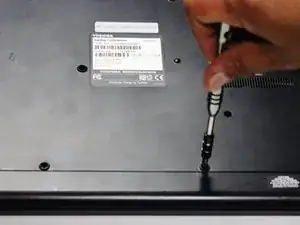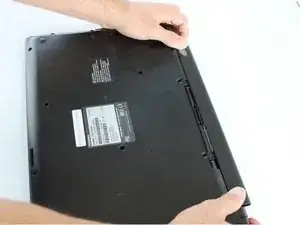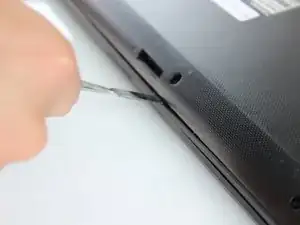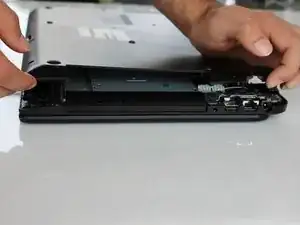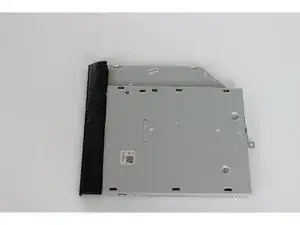Einleitung
This guide will show you how to easily remove a CD drive to clean it or replace it with a new one. Do not be intimidated by the size of the CD-ROM drive, it is fairly easy to remove.
Werkzeuge
-
-
Turn the laptop upside down so the battery faces upwards.
-
Remove the two 7 mm Phillips screws that secure the battery.
-
-
-
Place both thumbs on the outside edges of the battery that meet the device.
-
Push the battery out and away from the laptop.
-
-
-
Starting at the center, insert a spudger into the crevice between the bottom casing and the keyboard and pry upwards.
-
Gently slide the spudger along the entire perimeter of the device and pry the casing loose to unhook six clips.
-
-
-
The 7 mm Philips#1 screw has been removed in the back casing removal.
-
Place thumb on the edge of the CD-ROM drive.
-
Gently slide the CD-ROM drive towards your palm.
-
-
-
Lift away the CD-ROM drive.
-
You should feel the CD-ROM drive detach from the connector port.
-
To reassemble your device, follow these instructions in reverse order.