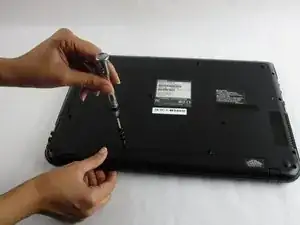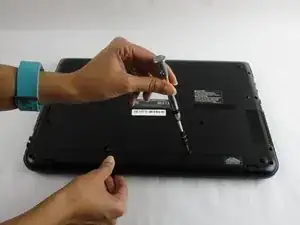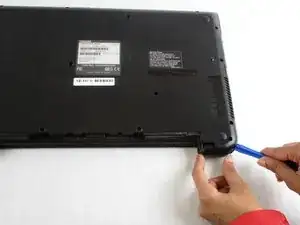Einleitung
If the fan is excessively noisy or non-operational, use this guide to remove and replace the fan.
Werkzeuge
-
-
once placed, hold the keyboard onto the phone while clicking the two metal plates back down to connect the keyboard.
-
-
-
Remove the remaining thirteen 7 mm Phillips screws holding the back cover using the PH1 bit and Magnetic Driver.
-
-
-
Remove the three 3 mm Phillips screws holding the fan cable in place using the PH1 bit and Magnetic Driver.
-
Lift the fan cable connector from the fan.
-
-
-
Remove the fan from the plug by releasing the clamps located on each side of the socket.
-
Slide the connector out of the socket.
-
Lift the computer fan from the motherboard.
-
Abschluss
To reassemble your device, follow these instructions in reverse order.