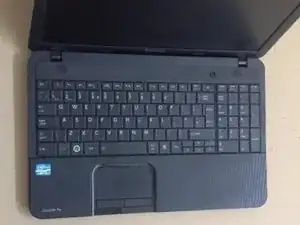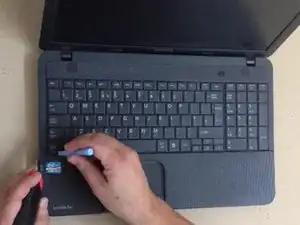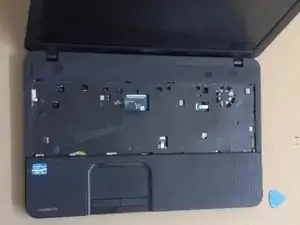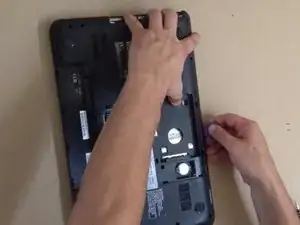Einleitung
For many laptops the WiFi card is under the HDD cover and replacing is very easy operation.
To change the WiFi half mini PCIe card on this laptop, you must to disassemble the bottom case.
Werkzeuge
-
-
Switch-off the laptop and remove the battery.
-
Use cutter and plastic tool to remove the Keyboard, held by 7x locking clips.
-
-
-
Remove 7x screws from the upper case.
-
Disassemble the HDD, RAM Memory cover and remove the HDD (just for safety).
-
Then remove 12x screws so you can start with disassembling the bottom case.
-
-
-
Here is the WiFi, Bluetooth half mini PCIe card.
-
Disconnect 2x antenna cables (luetooth and WiFi).
-
The mini PCI card is held by one small screw.
-
.
-
Did you do it successfully?
-
To reassemble your device, follow these instructions in reverse order.
3 Kommentare
This is a great explanation (exactly what I would have done), but I’m unable to find info on which pcie WiFi cards are compatible with C850. I want to install a 2400Mbps card, but uncertain if it will be compatible. Do you have any info/advice on this?