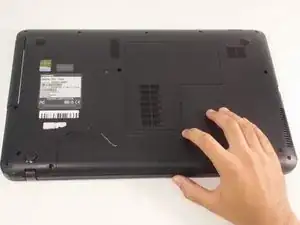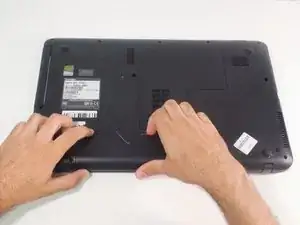Einleitung
Use this guide to upgrade RAM or to replace defective RAM in your Toshiba Satellite C875-S7304.
RAM is an important hardware component that allows data to be read or written in the same time regardless of the location of said data inside the memory. Faulty RAM can result in blue screens of death (BSODs), error messages, diminished performance, untimely reboots, or freezes.
Review the troubleshooting page before using this guide. Some issues may be resolved through something as simple as a software update.
If you want to enhance your computer’s performance, you may want to upgrade your RAM. This device supports RAM in capacities ranging from 4 GB to 16 GB. Each RAM stick must be DDR3 1600 MHz and be between 4 GB and 8GB.
Disconnect the laptop from any external power source and power off your laptop completely before beginning RAM replacement.
Tools
Werkzeuge
-
-
Power off and unplug the charger from your device.
-
Carefully flip your device upside down laying it onto a flat surface with the battery facing you.
-
The two eject switches are located on the right and left side of the battery compartment.
-
-
-
Slide the switch to the left. Continue to push the switch because unlike the right switch, it will not lock into place.
-
-
-
Using both hands, continue to push the left switch and grasp onto the center notch located in between the right and left switch.
-
Pull the center notch towards you and you will notice the battery will start to eject.
-
-
-
Wedge the plastic opening tool between the back panel and the hard drive/RAM panel near the screw.
-
Lift the end of the opening tool slowly until the hard drive/RAM panel separates on one side.
-
Repeat the steps above on the left side of the hard drive/RAM panel.
-
Pull the cover towards you and up from the device to remove it.
-
-
-
Push outward on the metal tabs to unclasp the RAM from its slot.
-
With the RAM unclasped at a slight angle, carefully pull it out with two hands.
-
To reassemble your device, follow these instructions in reverse order.