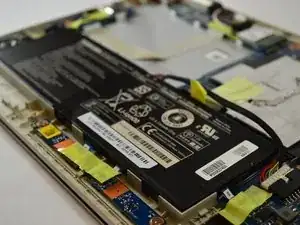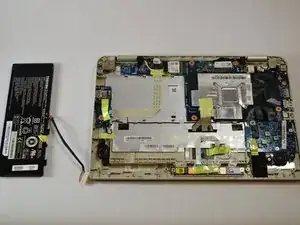Einleitung
This guide shows how to replace the power connector on a Toshiba Satellite CL15t-B1204X. Power connectors can stop working as they get older over time. Your laptop can also lose performance if they are failing to deliver the appropriate amount of power to the device.
Werkzeuge
-
-
Unscrew the 10 5mm Phillips screws, located on the bottom side of the notebook using the PH1 bit and the Magnetic Driver.
-
-
-
Pry open the bottom cover of the notebook with the plastic spudger tools. Slide a thin tool along the edges without ports to pop open the latches.
-
-
-
Remove the 1" yellow tape on top of the battery. This piece of tape is holding down the battery connection cable.
-
-
-
Lightly grip the battery on the two longest sides. Gently pull up until the adhesive on the notebook is separated from the battery.
-
-
-
Disconnect the charging connector from the motherboard using the blue iFixIt opening tool by sliding it away from the connector.
-
-
-
Pry the power connector upwards from the side of the laptop using the opening tool, then remove the part from the laptop.
-
To reassemble your device, follow these instructions in reverse order.