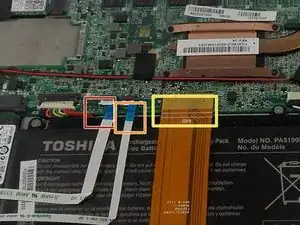Einleitung
This guide is to help you remove a unresponsive battery or one that does not charge. In the case of a non-working battery it is recommended to replace the damaged one. Tools will be required for the removal of the battery.
Werkzeuge
-
-
Remove the LED ribbon cable using ESD safe tweezers.
-
Remove the SIM card ribbon cable using ESD safe tweezers.
-
Remove the Docking connector ribbon cable using plastic opening tool.
-
-
-
Remove the LCD Display ribbon cable using a plastic opening tool.
-
Remove the I/O ribbon cable using a plastic opening tool.
-
To reassemble your device, follow these instructions in reverse order.
Ein Kommentar
Muchas gracias por el aporte, tengo una Tablet de este modelo el cual luego de cambiar la batería, al encender me pide que ingrese un password. la única forma de poder ingresar a w10 es desconectar la batería y volver encender la tablet, por favor su gentil ayuda de como hacer un reset a password de inicio.