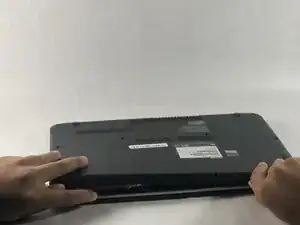Einleitung
The solid state drive, or SSD in short, has the same functionality of the hard drive in storing data, but without a magnet. If the SSD is damaged from long time use or being given the wrong data, then a replacement for the SSD may be necessary.
Werkzeuge
Abschluss
To reassemble your device, follow these instructions in reverse order.