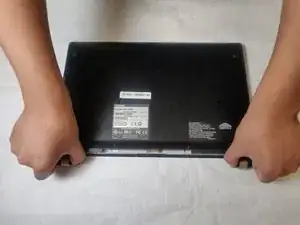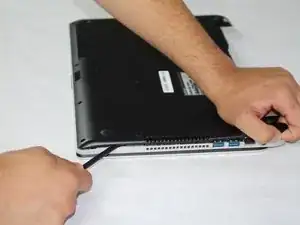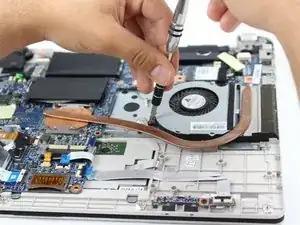Einleitung
This will be a quick guide on how to replace the fan of a Toshiba Satellite E45t-B4204. Replacing the fan will help prevent the device from overheating.
Werkzeuge
-
-
Remove all 14 of the 4 mm screws on the back side of the laptop with a Phillips #1 screwdriver.
-
-
-
Lift up in the spaces left by the battery to create a gap between the back case and the laptop body.
-
Run a spudger along both sides of the laptop to widen the separation and release the clips holding the back case on.
-
Remove the back case.
-
Abschluss
To reassemble your device, follow these instructions in reverse order.