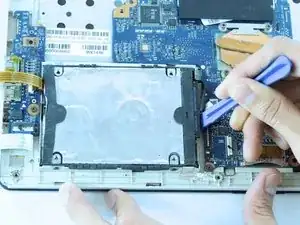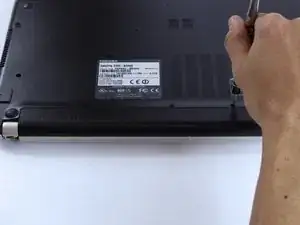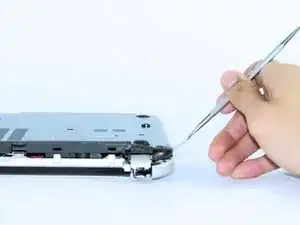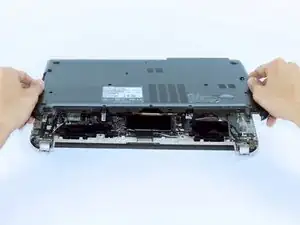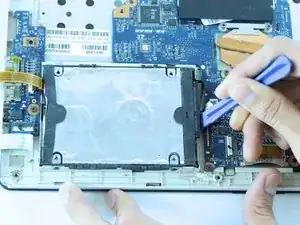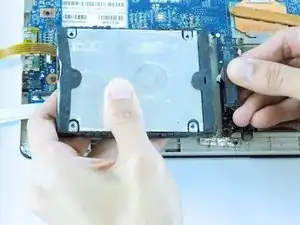Einleitung
Use this guide to replace the hard drive in a Toshiba Satellite E45t-B4300.
Werkzeuge
-
-
Run the spudger or a plastic card around the entire laptop to release the rest of the clips.
-
-
-
Use the point end of the spudger to lift the the clips that attach the two ribbons to the motherboard.
-
Pull out the ribbons from the motherboard.
-
Abschluss
To reassemble your device, follow these instructions in reverse order.