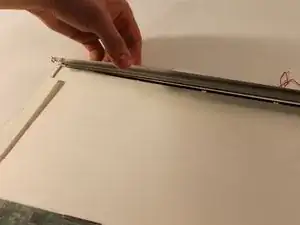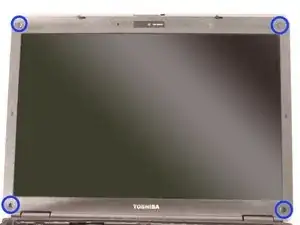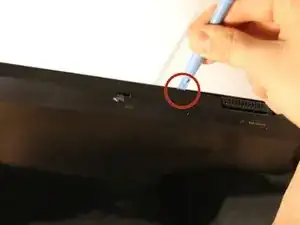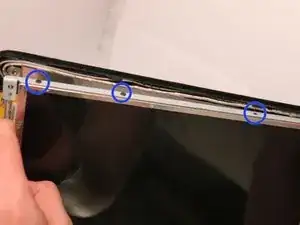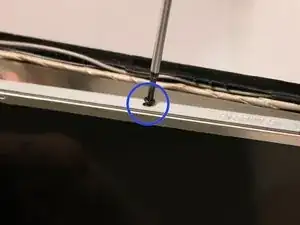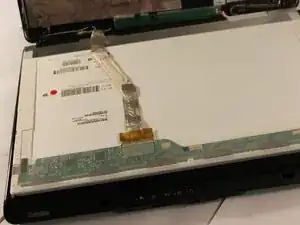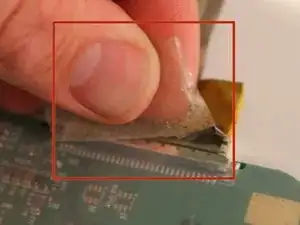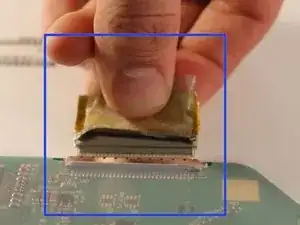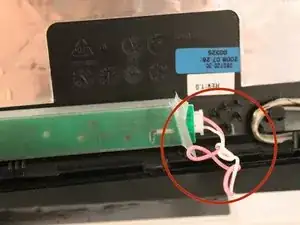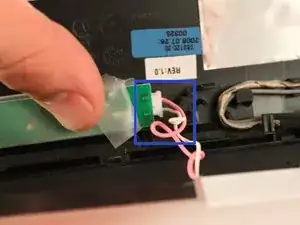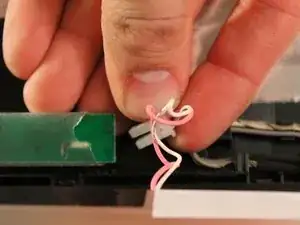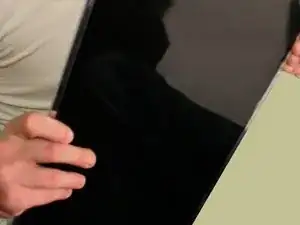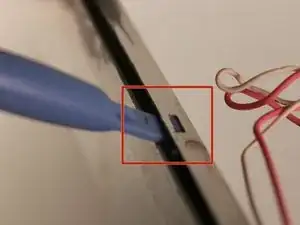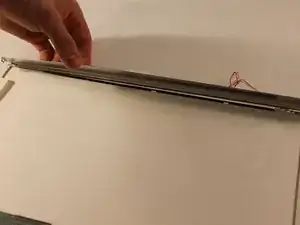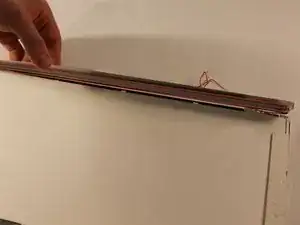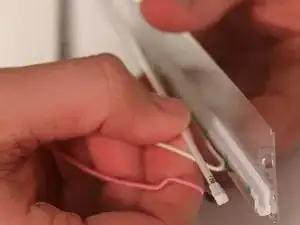Einleitung
Welcome to the Toshiba Satellite L305-S5875 CCFL Tube Replacement guide page. This guide uses both visual and written instructions in a step by step manner to help you replace the damaged CCFL tube in your screen with a brand new one.
Werkzeuge
-
-
Remove the four rubber inserts from the four corners of the screen.
-
Once removed, unscrew and remove the four screws found beneath the four rubber inserts.
-
-
-
Use the plastic opening tool to separate the front panel of the laptop from the back panel, pulling the front panel off the laptop.
-
Gently pull the back panel approximately 1 inch away from the screen.
-
Unscrew and remove the 4 screws on the left and right side of the screen; 8 screws in total.
-
-
-
Lay screen down on keyboard.
-
On the back of the screen, locate the ribbon cable that connects the screen to the computer. Remove the tape from the cable if it is present.
-
Carefully remove the ribbon cable by pulling it out of it's socket.
-
-
-
At the bottom of the screen, locate the pink and white wires.
-
Unplug the connector from the circuit board by gently pulling it out.
-
-
-
With the screen now removed from the computer, remove the two screws from the screen's metal enclosure.
-
In addition to removing the screws, remove the tape on the edge of the screen.
-
-
-
Using a plastic opening tool, unhook the latches on the side of the screen's metal enclosure.
-
Once all of the latches are unhooked, genitally pull the metal case up to expose the CCFL tube.
-
-
-
With the bad CCFL tube now accessible, very carefully remove it from the screen housing.
-
With the spent CCFL tube now removed, replace it with the new replacement tube in the appropriate slot.
-
To reassemble your device, follow these instructions in reverse order.