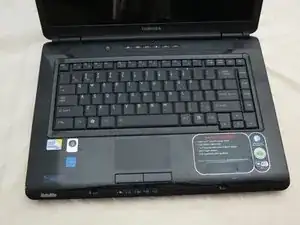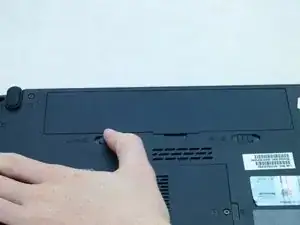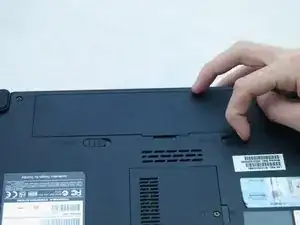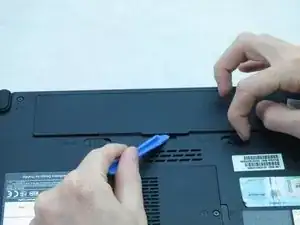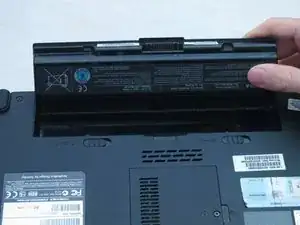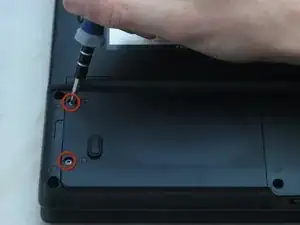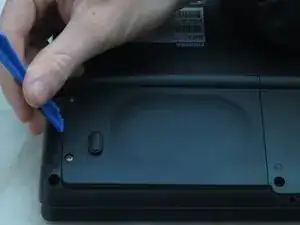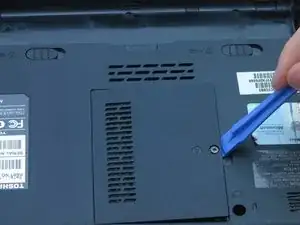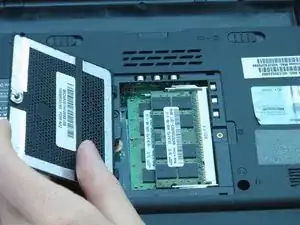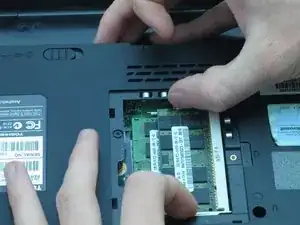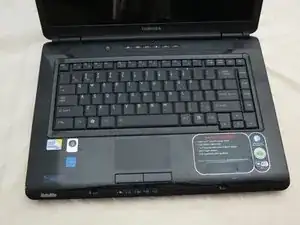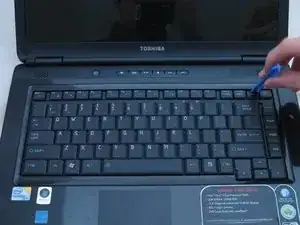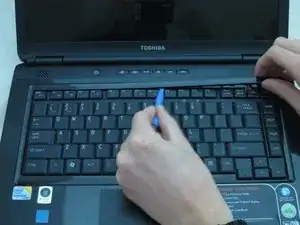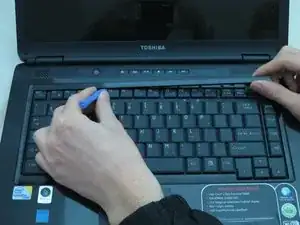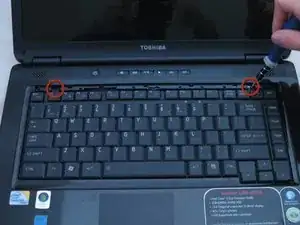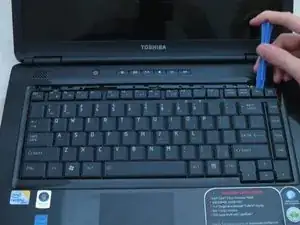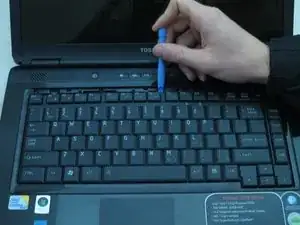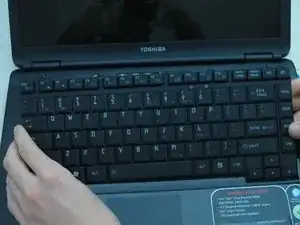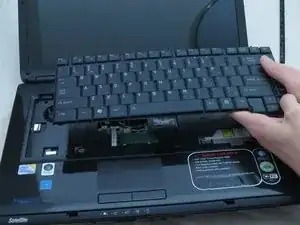Einleitung
Use this guide to replace the keyboard in your Toshiba Satellite L305-S5946. Unresponsive or sticky keys are good indicators that the keyboard should be replaced. You must remove the keyboard to access the base housing.
Werkzeuge
-
-
Slide the latch for the right battery bay to the right and hold.
-
Continue to hold the latch while using a plastic opening tool to lift and remove the battery bay cover.
-
Remove the battery.
-
-
-
Loosen the two captive screws on the bottom left corner of the hard drive using a Phillips #1 screwdriver until you hear a click.
-
-
-
Slide the hard drive to the left using your fingers.
-
Remove the hard drive by inserting an iFixit opening tool under the right side of the hard drive and carefully lifting it out.
-
-
-
Push the white and silver retaining clips away from each side of the RAM card using your fingernails.
-
-
-
Pull the RAM card away from the computer.
-
Repeat Steps 6 and 7 to remove the other RAM card that may be installed.
-
-
-
Remove the strip of plastic at the right furthermost edge of the keyboard using a plastic opening tool.
-
Insert the plastic opening tool at either end of the strip.
-
Lift upwards and proceed to the other end while repeating this lifting process every one to two inches.
-
-
-
Remove the two 3-mm screws at the top edge of the keyboard using a Phillips #00 screwdriver.
-
-
-
Gently push the two tabs locking the black ribbon cable.
-
To remove the black ribbon cable from the motherboard, slide the keyboard toward the screen.
-
You may now safely separate the keyboard from the laptop.
-
To reassemble your device, follow these instructions in reverse order.