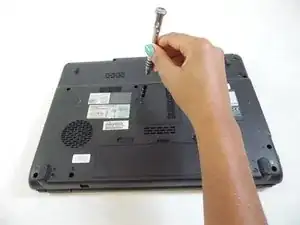Einleitung
A quick and easy way to learn how to replace the RAM in your Toshiba Satellite.
Werkzeuge
-
-
Unscrew the screw marked "4"with PH1 screwdriver.
-
Remove cover by lifting up and pulling it out.
-
Abschluss
To reassemble your device, follow these instructions in reverse order.