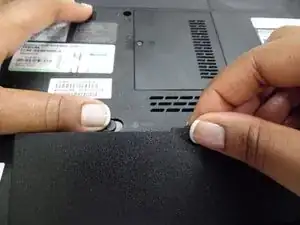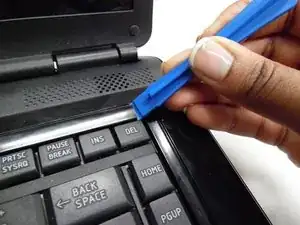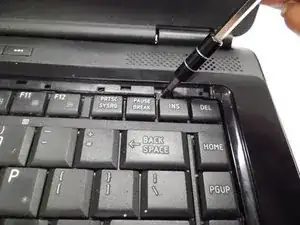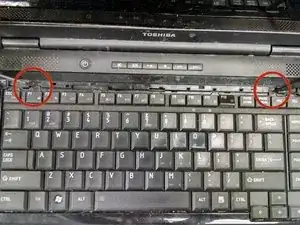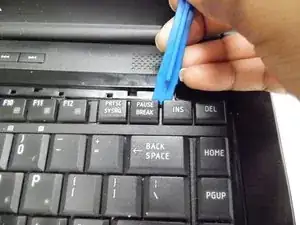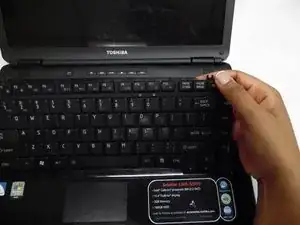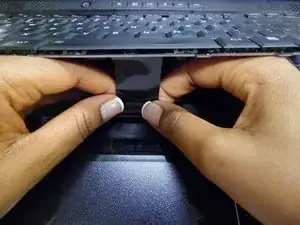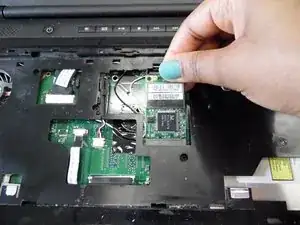Einleitung
If your wireless card fails or is under performing, don't buy a new computer. Simply replace your wireless card with this guide.
Werkzeuge
-
-
Slide the lock tabs outward. The right tab will lock into place, but the left tab must be held in place.
-
-
-
Use a plastic opening tool to lift out keyboard lining portion located at the top of the keyboard.
-
-
-
Use plastic opening tool to pry out the keyboard, starting by the 'delete' key in the top right corner.
-
-
-
Lift the keyboard up and locate the ribbon.
-
Gently pull the ribbon out of its compartment to release it from the motherboard.
-
Abschluss
To reassemble your device, follow these instructions in reverse order.