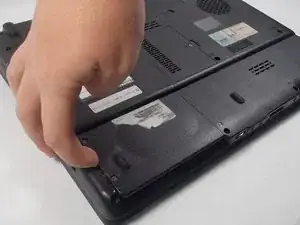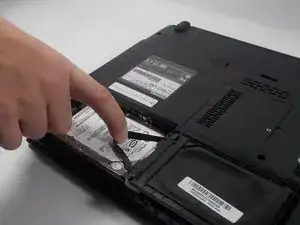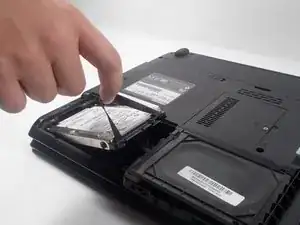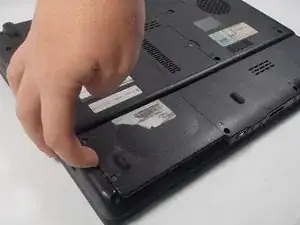Einleitung
Werkzeuge
-
-
Locate these two screws that you will need to remove.
-
Undo these two screws with the Phillips #0 Screwdriver.
-
Abschluss
To reassemble your device, follow these instructions in reverse order.