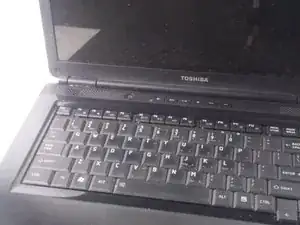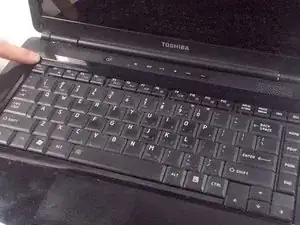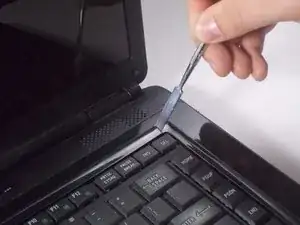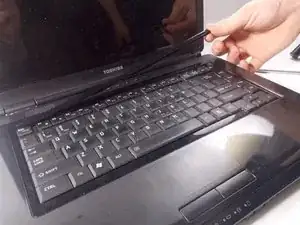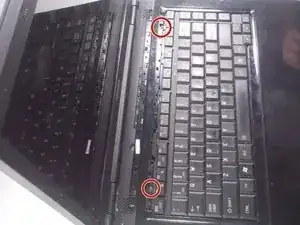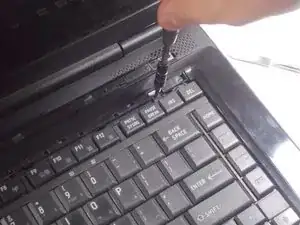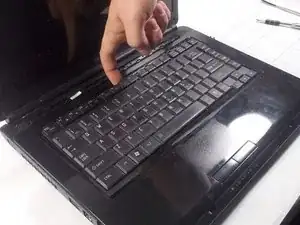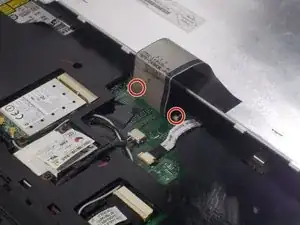Einleitung
Werkzeuge
-
-
Locate at the top of the key board a long thin plastic cover that extends from above the Del key to the top of the Esc button.
-
-
-
Pry up this plastic cover using the Spudger, and carefully remove the plastic cover from the laptop.
-
-
-
After putting the plastic cover to the side, locate the two screws holding the keyboard to the laptop.
-
Remove the screws using the Phillips #0 screwdriver, and place the screws on the magnetic board.
-
-
-
Notice the two white tabs on the compartment holding the cable.
-
Carefully unplug the keyboard from the motherboard by pulling the two white tabs away from the compartment holding the wire.
-
Abschluss
To reassemble your device, follow these instructions in reverse order.