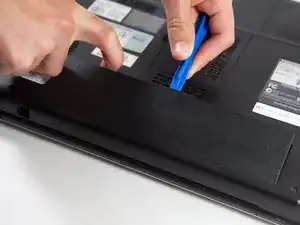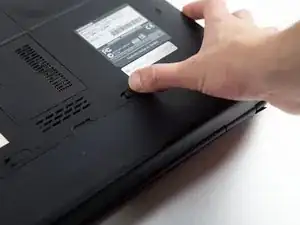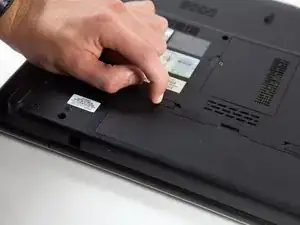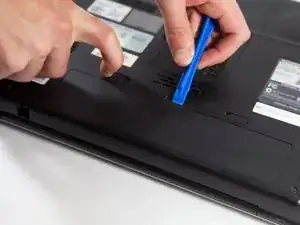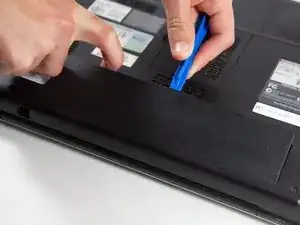Einleitung
Is your battery not charging? Maybe you need to take a look at it or replace it entirely; either way, you’ll be able to with the steps listed in this guide.
-
-
The left-hand switch and right-hand switch boxed in red located at the bottom on the underside of the computer.
-
-
-
Set the right-hand switch near the battery into the unlock position (move switch from left to right).
-
-
-
Set and hold the left hand switch near the battery into its unlock position (move switch from right to left).
-
-
-
While both switches are in their unlocked positions, use a plastic opening tool or your fingers to lift out the battery at the indent between the switches.
-
Abschluss
To reassemble your device, follow these instructions in reverse order.