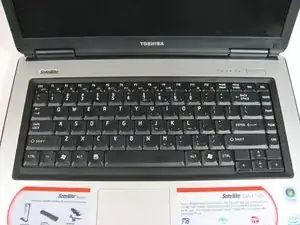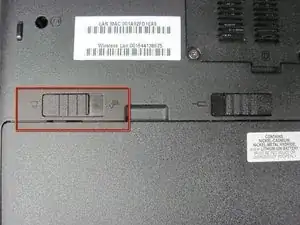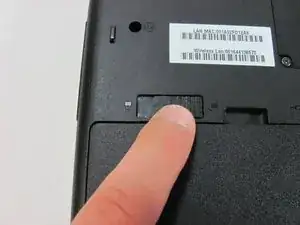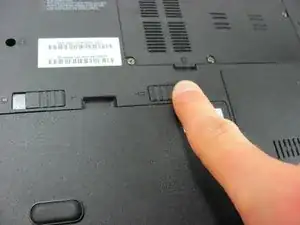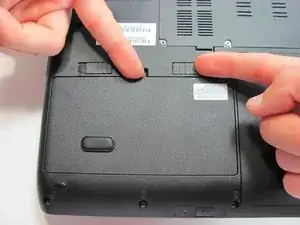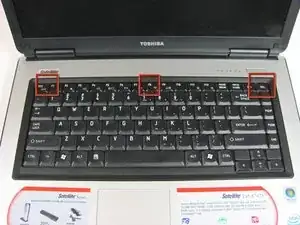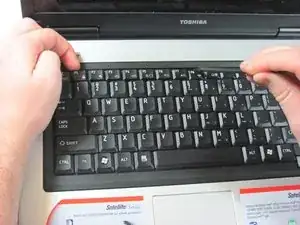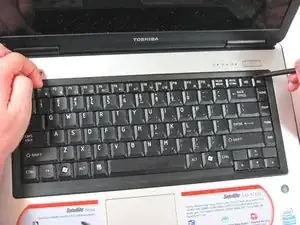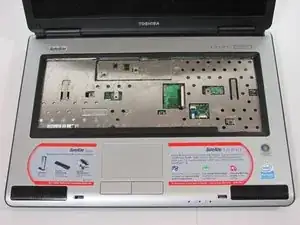Einleitung
The keyboard is subject to some of the most abuse experienced by a laptop. Whether it is from over use or even water damage, the keyboard can stop working. With the removal a couple screws and the release of a few tabs, the keyboard can be replaced with little effort.
Werkzeuge
-
-
Make sure the battery lock switch is switched to the unlocked position.
-
The battery is unlocked when the battery lock switch is slid to the side with an image of an unlocked lock.
-
-
-
There are three tabs holding the keyboard in place.
-
They are located under the ESC, F8, and DEL keys.
-
Expose the tabs by pressing down on adjacent keys.
-
-
-
While you press down the ESC key, push the tab with the spudger to release that side of the keyboard.
-
Use a finger to prevent the keyboard from locking back in place.
-
Repeat the previous step for the tabs under the F8 and DEL keys.
-
-
-
Gently unplug the ribbon cable connecting the keyboard to the laptop by pulling horizontally.
-
To reassemble your device, follow these instructions in reverse order.
Ein Kommentar
Great instuctions plus photos. Spot on, tx
Darrell -