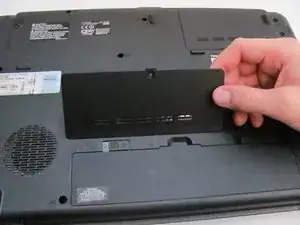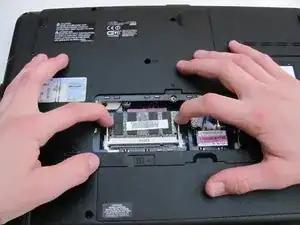Einleitung
The RAM is an essential part of the computer that helps it run. Without the RAM, the computer will be slower and will not have as much memory. This guide will give the steps necessary to replace the RAM.
Werkzeuge
-
-
Pull the right clip to the right and left clip to the left using your right and left hands respectively.
-
Abschluss
To reassemble your device, follow these instructions in reverse order.