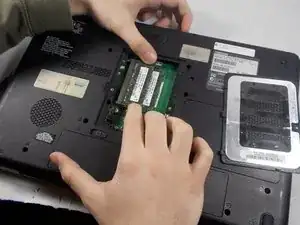Einleitung
Use this guide to replace your RAM.
If you are experiencing memory issues or your computer struggles to run some programs, then you should use this.
The process is simple and requires only removing one screw.
Werkzeuge
-
-
Flip the computer over so that the bottom is facing up.
-
Slide right switch above the battery so that it is in the rightwards position.
-
-
-
Push and hold the left-most switch in the leftward position.
-
While holding the left switch in position, lift up on the battery from the groove in the casing and remove.
-
-
-
Place the laptop upside down so the bottom is facing up and the side that opens is facing you.
-
In the middle of the laptop there is a panel held down by one 6 mm screw, remove that screw using a Phillips #0 screwdriver.
-
Remove the RAM cover.
-
-
-
The unlock the RAM push out on the metal pieces touching the RAM on the bottom and top side until it clicks
-
Once you do that gently slide the ram out and place it to the side.
-
-
-
You’ll need to do the same as the top for the bottom set of RAM, so gently push outward on the metal pieces above and below the RAM.
-
Gently slide the RAM out from the slot.
-
To reassemble your device, follow these instructions in reverse order.