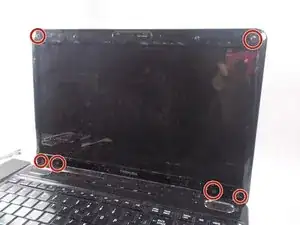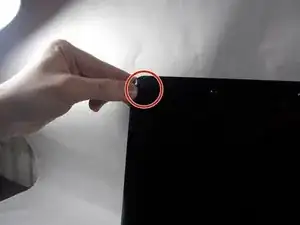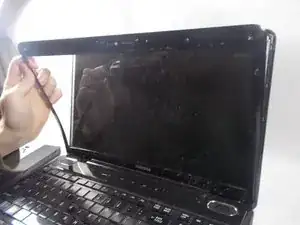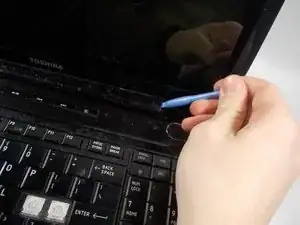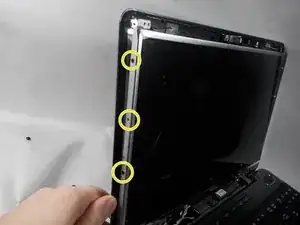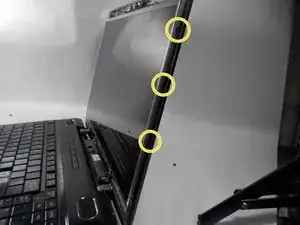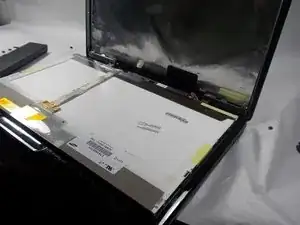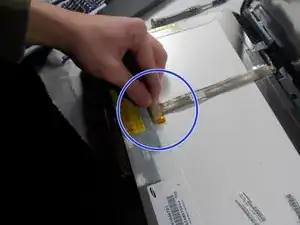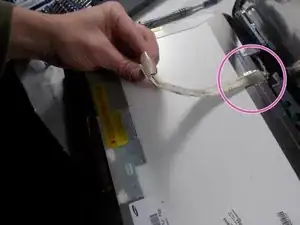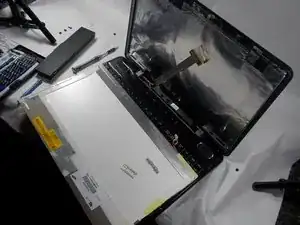Einleitung
This guide should be used if you're experiencing issues with your screen,
Common problems are that the screen is not displaying anything, or the display itself having issues such as flickering.
This process requires removal of the front casing, as well as some work with wires, and removal of a few screws.
Werkzeuge
-
-
Flip the computer over so that the bottom is facing up.
-
Slide right switch above the battery so that it is in the rightwards position.
-
-
-
Push and hold the left-most switch in the leftward position.
-
While holding the left switch in position, lift up on the battery from the groove in the casing and remove.
-
-
-
Open to a front facing position.
-
Remove screw coverings from casing.
-
Remove the M2 5x6 mm screws that under the screw covers that you removed using a Phillips #0 screwdriver.
-
-
-
Remove the three M2 5x6 mm screws on each side holding the screen in place, using the Phillips #0 screwdriver.
-
-
-
Peel back adhesive from the second connection to the screen and unplug the connection.
-
Remove secondary adhesive from the screen connection at the base of the screen.
-
The screen is now free to be removed from the device.
-
To reassemble your device, follow these instructions in reverse order.