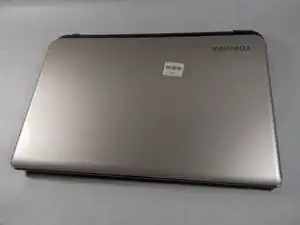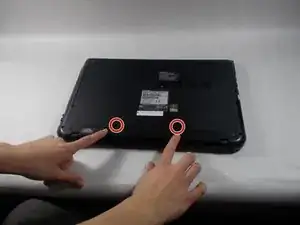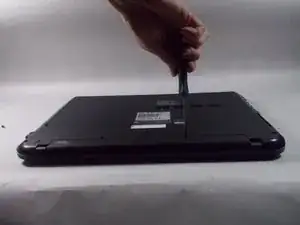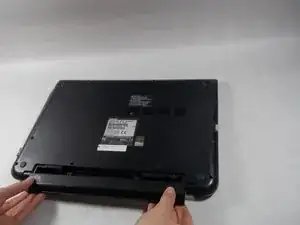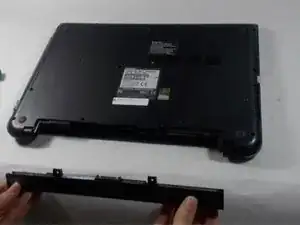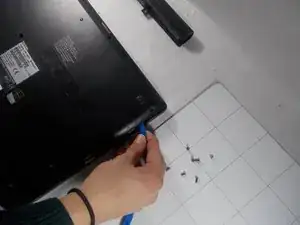Einleitung
This guide will help you remove the back panel of your device. No special skills are required, but you do need to know how to use a Phillips #00 screwdriver.
Werkzeuge
-
-
Remove all 6.5 mm Philips head screws on the back cover of the laptop with a Philips #00 screwdriver.
-
Use the plastic opening tool to remove the back cover from the laptop.
-
Abschluss
To reassemble your device, follow these instructions in reverse order.