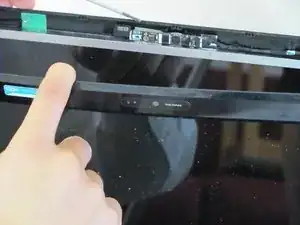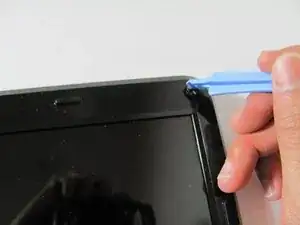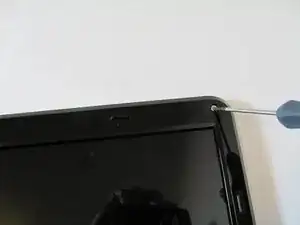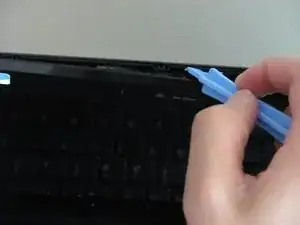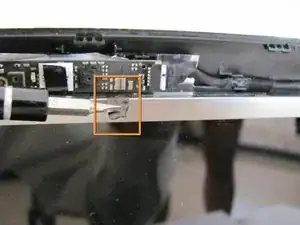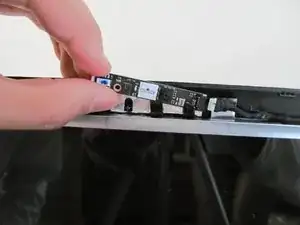Einleitung
This guide will instruct you how to replace your Toshiba Satellite camera.
This will fix:
- A broken video chat camera
- A broken microphone
Werkzeuge
-
-
Using a plastic opening tool, remove the four plastic stickers located on the four corners of the LCD screen assembly. These plastic stickers are covering screws.
-
Use a Phillips #1 screwdriver to remove the now uncovered 5.75mm screws and place them to the side.
-
-
-
With a plastic soft pry tool, open up the laptop display assembly by methodically prying from left to right. Be careful to not damage any internal circuitry.
-
-
-
Remove the 2 pieces of black tape using a sharp tool to free the camera board, note that the camera board is still connected to a cable.
-
Abschluss
To reassemble your device, follow these instructions in reverse order.