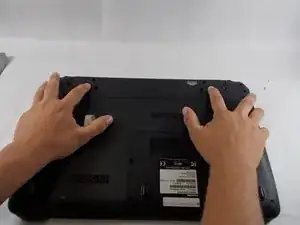Einleitung
If the battery in your laptop begins to die rapidly while, at the same time, the laptop seems to charge quickly, the battery should be replaced. Use this guide to remove and replace your battery. The battery is easily accessible and should be a simple exchange.
-
-
Flip the laptop on a scratch free surface, exposing underneath the laptop.
-
Identify the unlocking latches denoted by the red circles.
-
-
-
Simply slide the latches outward to the unlocked position.
-
The latches should stay in the unlocked position. If not, hold them in the unlocked position.
-
With the latches in the unlocked position, slide the battery out, away from the laptop.
-
Abschluss
To reassemble your device, follow these instructions in reverse order.