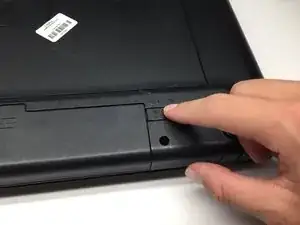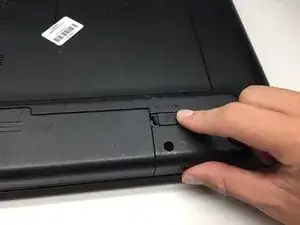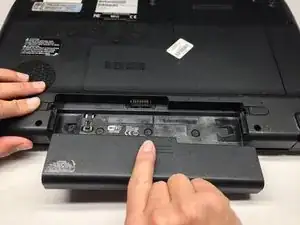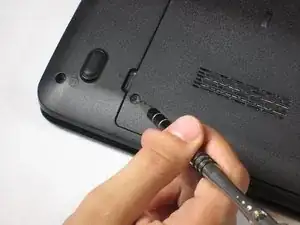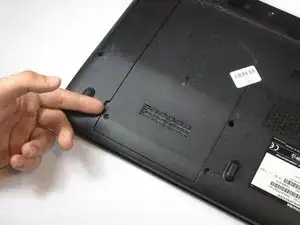Einleitung
If you find that your computer is responding slow, this guide will show you how to access and remove the RAM.
Werkzeuge
-
-
Slide the latch on the right outwards, releasing the lock. The latch stays unlocked once moved.
-
Simultaneously slide the latch on the left outwards while pulling the battery towards you.
-
-
-
Pry the removal tab up. You will feel and hear the first clip release, popping up slightly.
-
Work your way around the border of the panel, releasing the rest of the clips.
-
Once all clips are released, lift the cover up and pull towards you.
-
-
-
Using your fingers, spread the spring tabs holding the top stick of RAM in place.
-
Once the tabs are spread apart, the stick of RAM will pop up.
-
Remove the first stick of RAM by pulling out along the same angle the RAM stick springs up.
-
To reassemble your device, follow these instructions in reverse order.