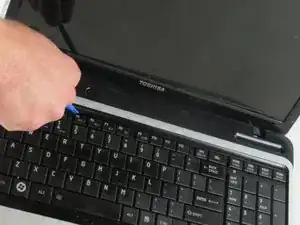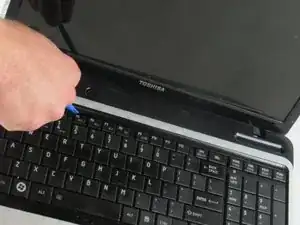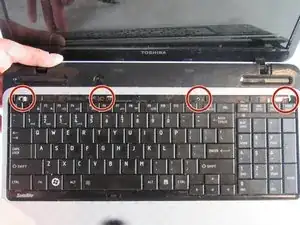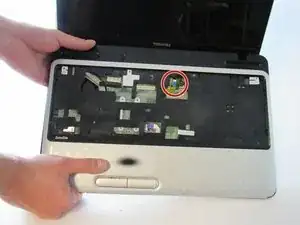Einleitung
Before taking out the keyboard it is good to know that this is the last resort to your problem. Make sure that you are in an area with space because many things will be removed and you do not want to lose them.
Werkzeuge
-
-
After shutting down your laptop, turn your laptop over and click the left tab left, then pull the right tab right as you pull the battery out.
-
-
-
Using the plastic opening tool carefully pry the plastic strip that sits at the top of the keyboard.
-
-
-
Use the Phillips PH00 to unscrew the four 4mm screws that holds the keyboard in place.
-
Using the plastic opening tool carefully pry your keyboard out without disturbing the cord underneath it.
-
-
-
Remaining is the cord that connects the keyboard to the motherboard. Remove this cord after the tabs are pressed in that releases keyboard.
-
Replace after you are done with your goal replacement.