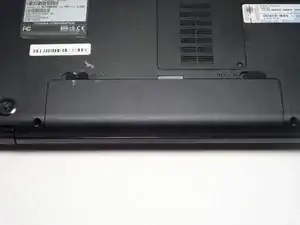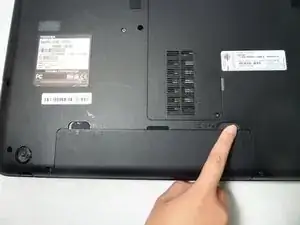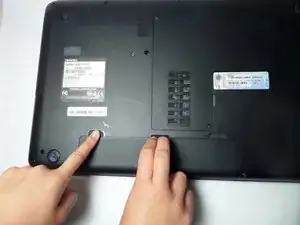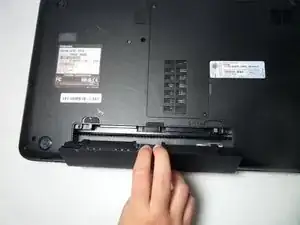Einleitung
Can’t turn on your laptop? Does it only turn on when it is plugged into the charger? Does your computer suddenly die, or has a much shorter battery life than it used to? If any of these are the case, it is likely that there is an issue with your battery, and it will need to be replaced. This guide will provide step-by-step guidance with pictures depicting the removal and replacement of the battery.
-
-
Move latch one (right hand side) on the right to the unlock position.
-
While pressing latch two (left side latch) toward the left, place one or two fingers under then indent and lightly lift until the battery dislodges.
-
Abschluss
To reassemble your device, follow these instructions in reverse order.