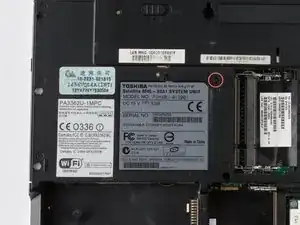Einleitung
This guide will illustrate how to replace your optical drive.
Werkzeuge
-
-
Use the #1 Phillips head screwdriver remove the Optical Drive screw.
-
Use the blue iFixit Opening Tool to pry the Optical Drive out of the slot from the side of the casing.
-
Use your hands to pull the rest of the Optical Drive out.
-
Abschluss
To reassemble your device, follow these instructions in reverse order.