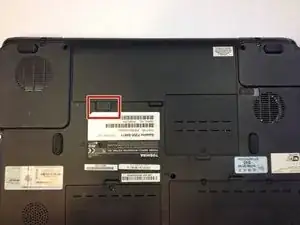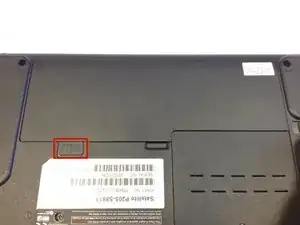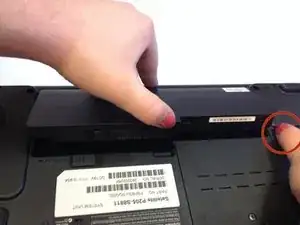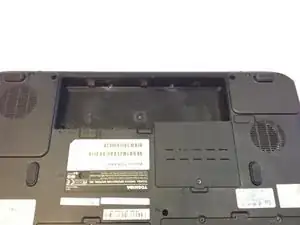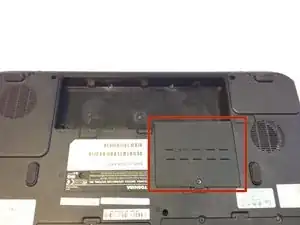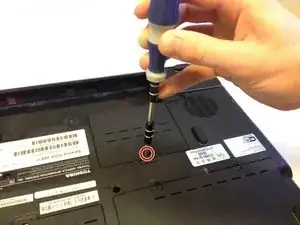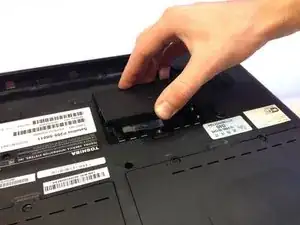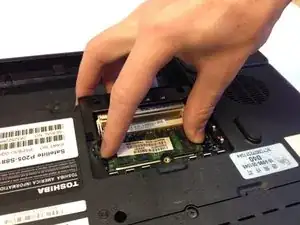Einleitung
This guide will take you through the steps to remove the RAM from the laptop for replacement. You can use this guide to replace malfunctioning RAM chips or to replace your older RAM chips with newer or better chips.
Werkzeuge
-
-
Flip the laptop over so the bottom is facing upward and the battery is on top.
-
Slide the tab below the battery to the left.
-
-
-
Slide and hold the tab on the right side of the battery to the right.
-
While holding the right tab, slide the battery upward and out its socket.
-
-
-
Locate the RAM slot cover on the bottom of the laptop. The RAM slot cover is located near the battery slot.
-
-
-
Using a Phillips-head screwdriver, unscrew and remove the screw holding the RAM slot cover in place.
-
To reassemble your device, follow these instructions in reverse order.