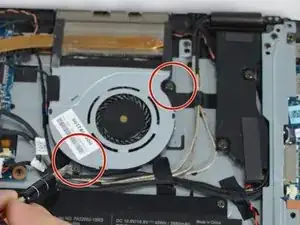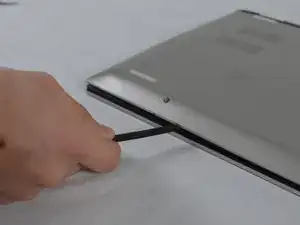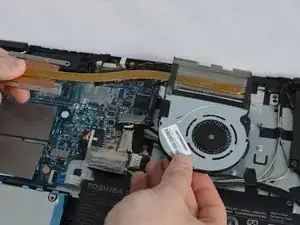Einleitung
This guide will show you how to replace the fan in your Toshiba satellite. The fan keeps the computer cool when running. Be careful when removing the fan because the heat sink may detach from it.
Werkzeuge
-
-
Turn over the laptop and proceed to take out the seven 5mm silver JIS #1 head screws. If some of the screws are difficult to take out use the tweezers to help.
-
-
-
Use the screwdriver to take out the three 5mm black JIS #1 head screws that are located on the hinge.
-
Abschluss
To reassemble your device, follow these instructions in reverse order.