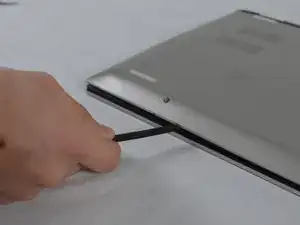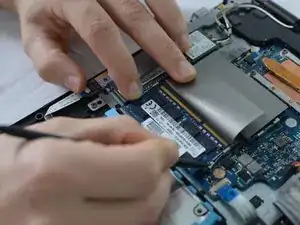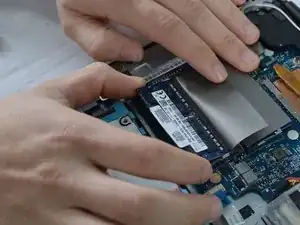Einleitung
This guide will show you how to replace the RAM. You may need to replace the RAM if your laptop freezes often.
Werkzeuge
-
-
Turn over the laptop and proceed to take out the seven 5mm silver JIS #1 head screws. If some of the screws are difficult to take out use the tweezers to help.
-
-
-
Use the screwdriver to take out the three 5mm black JIS #1 head screws that are located on the hinge.
-
-
-
Push outwards on the metal tabs located on both sides of the RAM to release the RAM. You can use the spudger tool if you have any issues.
-
Abschluss
To reassemble your device, follow these instructions in reverse order.