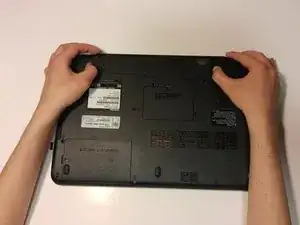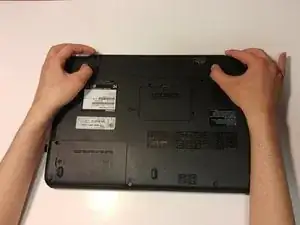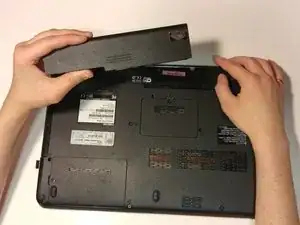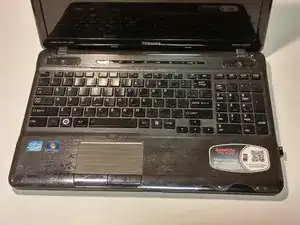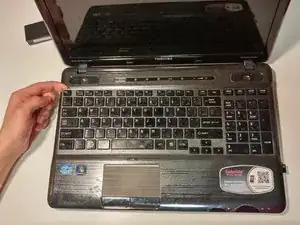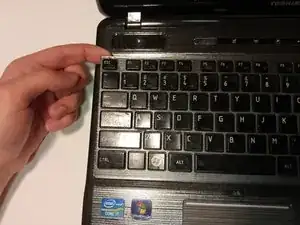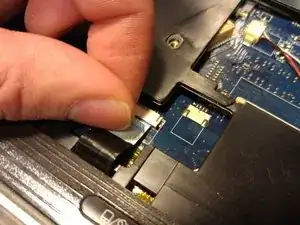Einleitung
A broken touchpad is annoying on any laptop. Sometimes this is an easy fix. Use this guide to fix a disconnected touchpad on your Toshiba Satellite P755 S5390.
Werkzeuge
-
-
Close the laptop lid and turn it over so that the spine is facing away from you.
-
Slide the left slider, which is to the left the battery compartment, into its leftmost position.
-
-
-
Slide and hold the right slider into its rightmost position.
-
Lift the battery out of the compartment.
-
-
-
Grab the blue plastic above the touch pad wire.
-
While holding the blue plastic piece, firmly plug the cable into its socket on the motherboard.
-
Abschluss
To reassemble your device, follow these instructions in reverse order.