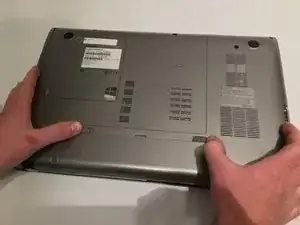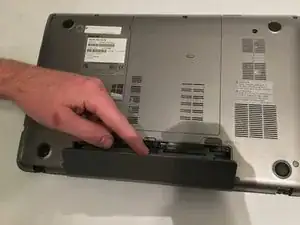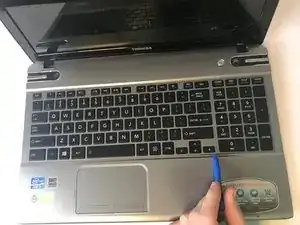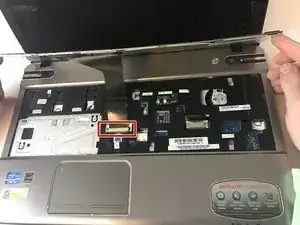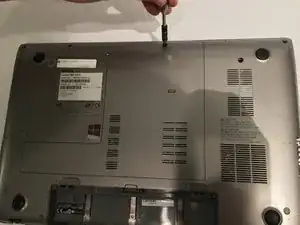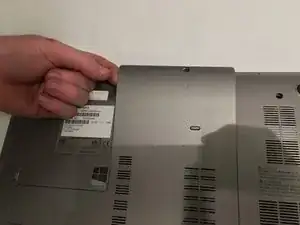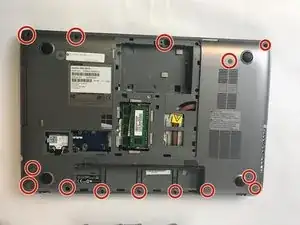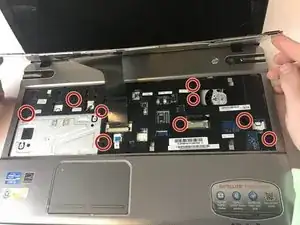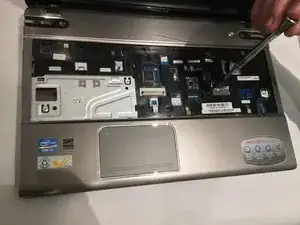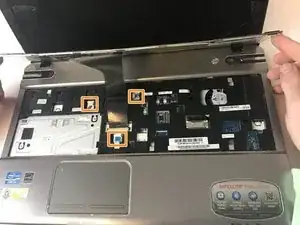Einleitung
This Guide is to help replace the fan for theToshiba Satellite P855-S5312. Replacing the fan in the device will resolve overheating issues caused by inadequate cooling. Tools required for the guide are plastic opening tool and Phillips size 0 screwdriver.
Werkzeuge
Ersatzteile
-
-
Turn laptop upside down with the spine facing towards you and locate the two tabs on the top of the back panel.
-
Move the sliders to the left and right to release the tabs holding the battery in.
-
While the tabs are pushed outwards, remove the battery from the device.
-
-
-
Using plastic spudger to pry up the edges of the keyboard and lift it towards the screen.
-
Unplug the ZIF connector ribbon using the plastic spudger by gently prying the edges of the plug.
-
Remove the keyboard from the device.
-
-
-
Unscrew the one 1.5mm screw using a Philips #0 screwdriver holding the L shape panel.
-
Pry up the panel to gain access to hidden screws.
-
-
-
Remove the fourteen (14) screws using a Philips #0 screwdriver for the 1.5mm screws on the underside of casing.
-
-
-
Unscrew the nine 1.5mm screws using a Philips #0 screwdriver under the keyboard with the F6 printed next to them.
-
Unplug the three no-fuss ribbon cable connector cables by gently pulling on them away from you towards the keyboard.
-
-
-
Unplug the single no-fuss cable connector using the plastic opening tool pushing the edges towards the fan.
-
Unscrew the two 1.5mm screws using a Philips #0 screwdriver by the head mounting holding down the fan.
-
Pull the fan up and remove it from the device.
-
To reassemble your device, follow these instructions in reverse order.