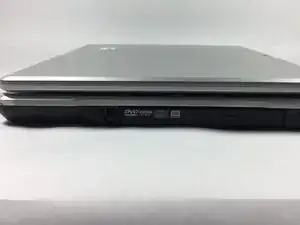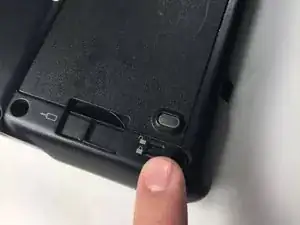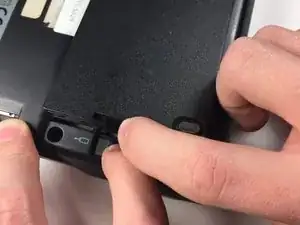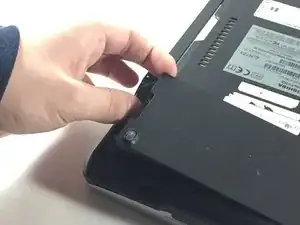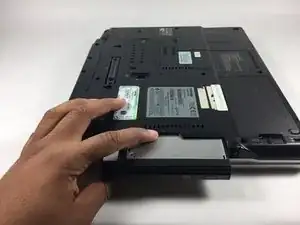Einleitung
This guide will show you how to replace the disk drive. You may need to replace the disk drive if you can't read any CDs or DVDs.
Werkzeuge
-
-
Push the small switch near the corner of the laptop to the unlocked position.
-
Push the bigger switch in the direction of the icon and pull the battery away from the laptop.
-
-
-
Push the end of a paperclip into the small hole on the disk drive to open it if there is a disk that is stuck in the drive.
-
Abschluss
To reassemble your device, follow these instructions in reverse order.