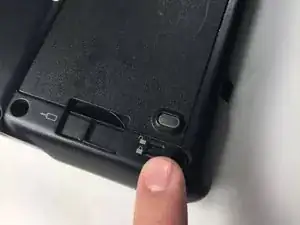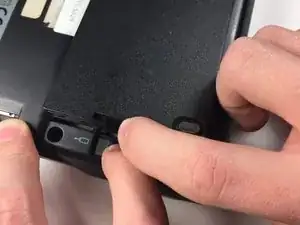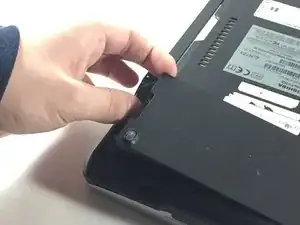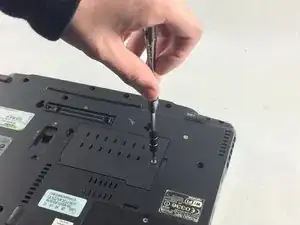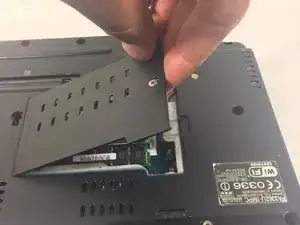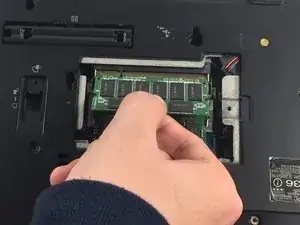Einleitung
This is a guide to replace the RAM. You may need to replace the RAM if your laptop wont turn on. This guide is also useful if you want to upgrade your laptop to have more memory.
Werkzeuge
-
-
Push the small switch near the corner of the laptop to the unlocked position.
-
Push the bigger switch in the direction of the icon and pull the battery away from the laptop.
-
-
-
Loosen the screw for the cover. The screw is attached to the cover, so you don't need to worry about losing it.
-
Lift the cover.
-
-
-
Push the two silver tabs outward so that the RAM can move upward.
-
Pull the first RAM module out of the socket.
-
-
-
The second RAM is removed in the same way as the first.
-
Push the tabs outward and pull out the RAM.
-
To reassemble your device, follow these instructions in reverse order.