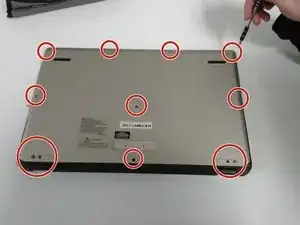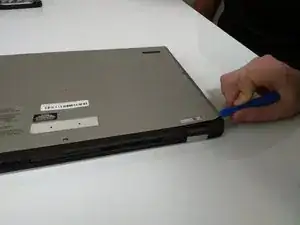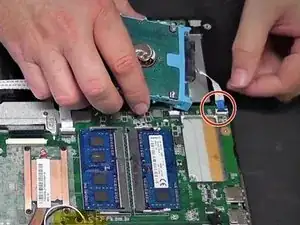Einleitung
The hard drive is a high-capacity, self-contained storage device containing a read-write mechanism. If defective, this guide will instruct you on how to remove and replace your hard drive.
Werkzeuge
Ersatzteile
-
-
Carefully lift open the cover.
-
Remove the attached purple ribbon cable underneath the cover.
-
Abschluss
To reassemble your device, follow these instructions in reverse order.